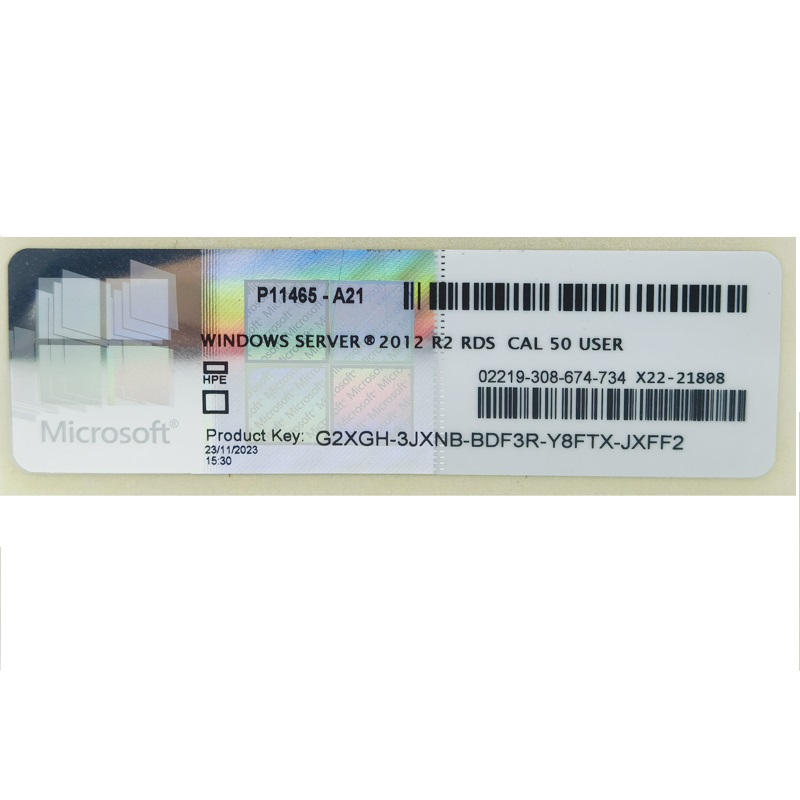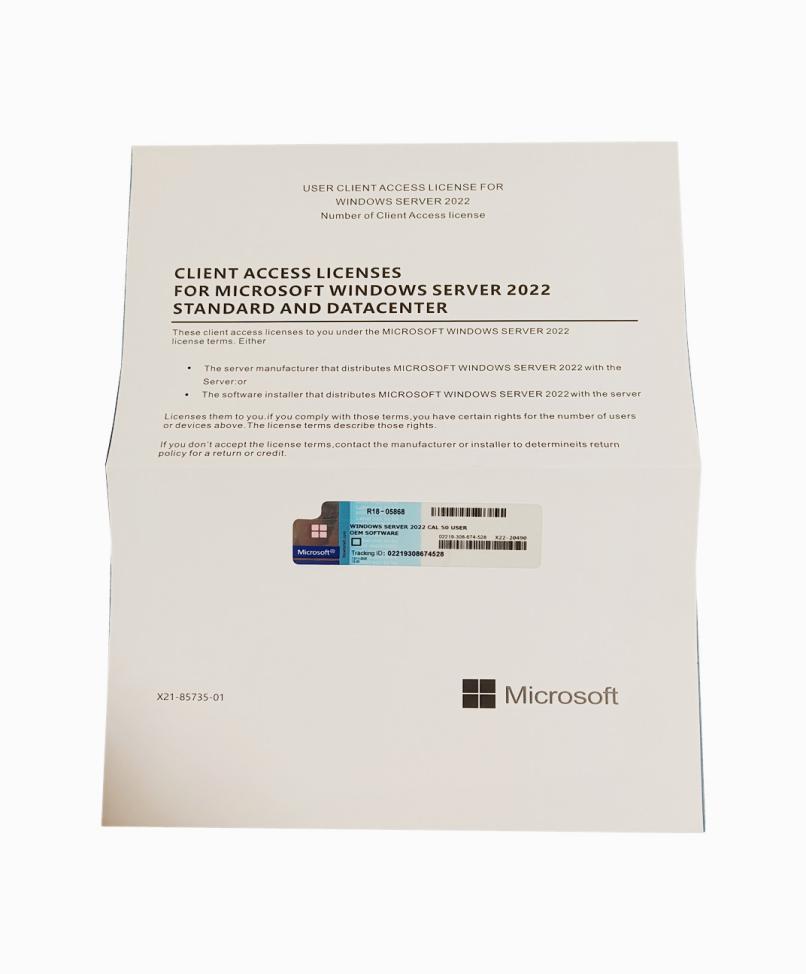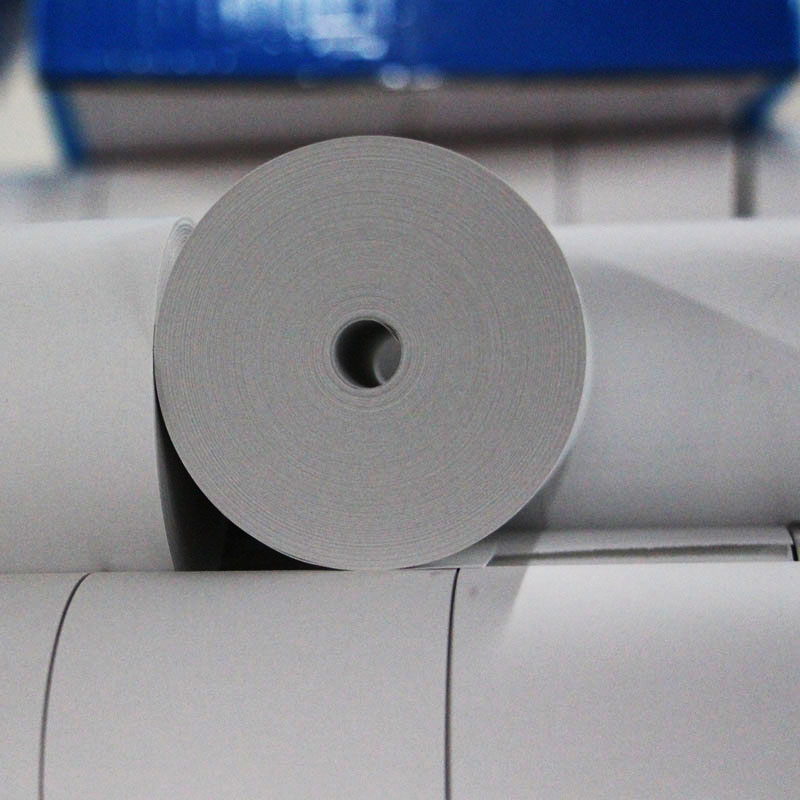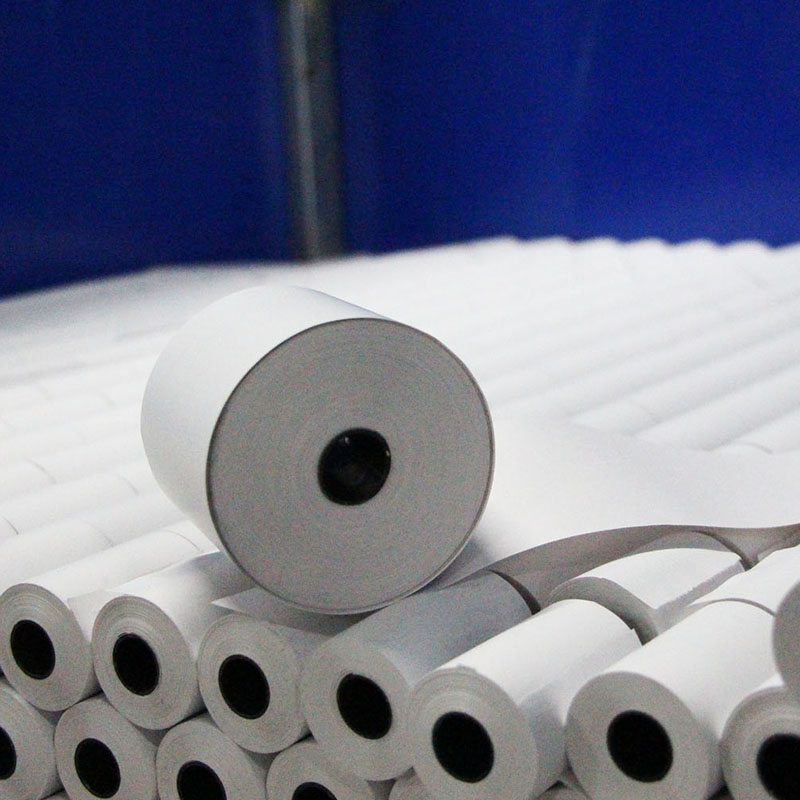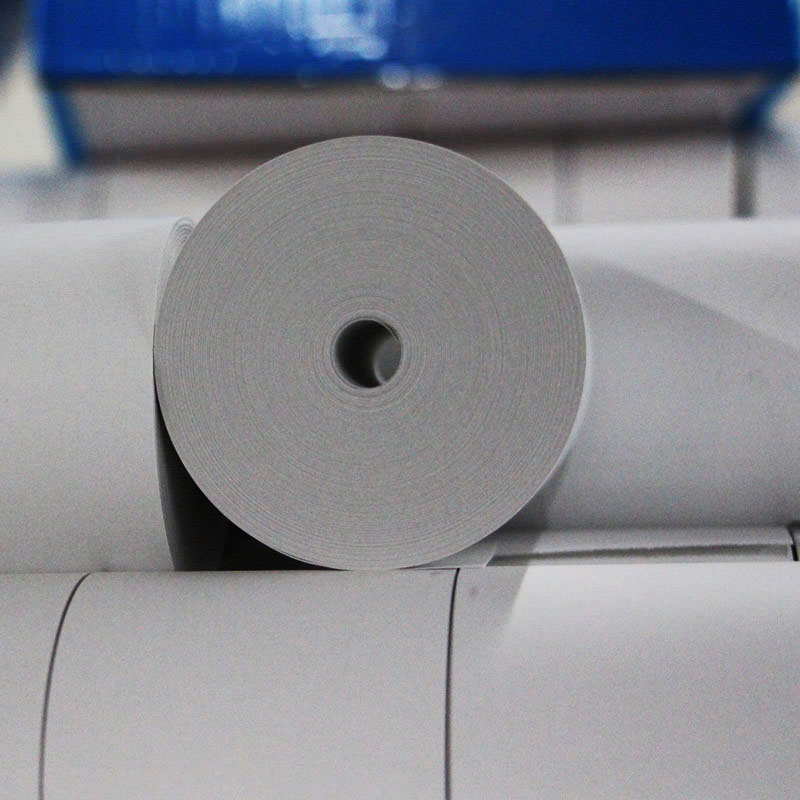Hanhai Qianda Industrial Co.,Limited
Main Products:Computer Operating System ,and Office ,including Microsoft windows 11 pro, windows 10 pro , office 2021, office 2019,etc
Rm 306, Block B, Shangshui International Cultural And Creative Park, 208 Bulong Road, Shuijing Community, Jihua Street, SZ,China.
+86 17722608501
ms@hanhaisoftware.com
Microsoft windows Server Remote Desktop User CAL / Device CAL License Key OEM COA Sticker

What is CAL in server?
CAL - That stands for Client Access License.
A CAL is not a software product; rather, it is a license that gives a user the right to access the services of the server.
To access this server software legally, a Client Access License (CAL) may be required.
Each User and each device has to have its own CAL.
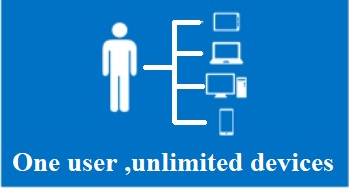
What is User CALs?
User CALs
Choose if people need roaming access to the corporate network from multiple devices.
With the User CAL, you purchase a CAL for every user who accesses the server to use services such as file storage or printing, regardless of the number of devices they use for that access. Purchasing a User CAL might make more sense if your company's employees need to have roaming access to the corporate network by using multiple devices, or from unknown devices, or if you simply have more devices than users in your organization.
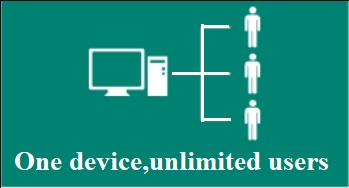
What is Device CALs?
Device CALs
Choose if multiple people share a single device, such as shift workers.
With a Device CAL, you purchase a CAL for every device that accesses your server, regardless of the number of users who use that device to access the server. Device CALs may make more economic and administrative sense if your company has workers who share devices, for example, on different work shifts.
User CAL and Device CAL,Both of them are nothing more than an access right:
Access right:
-no keys
-no license numbers
-no installation(no additional software to be installed)
It is simply a paper document that you have to keep on file.
For example:
|
Windows server 2022 50 User CAL |
|
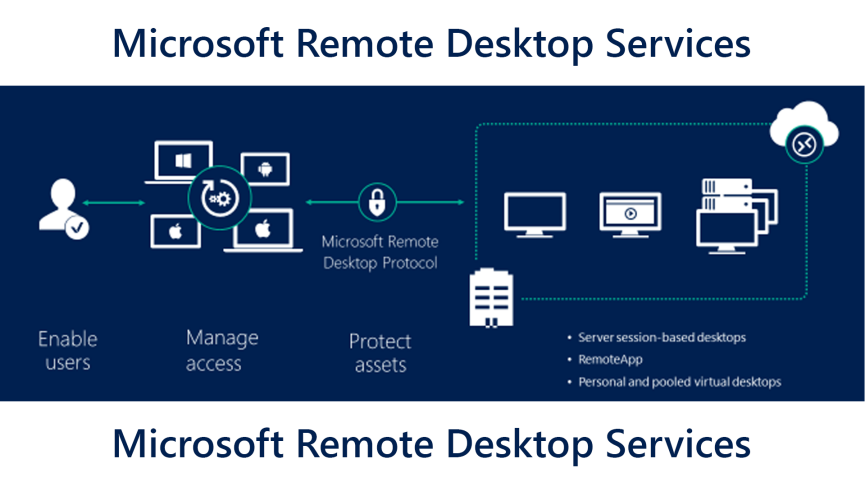
What is RDS CALs?
RDS means Remote Desktop Services.
As the name implies ,these CALs are required if Remote Desktop Services are to be accessed on a windows server.
RDS CALs:
- It is always required in an addition to a Windows Server User/Device CALs.
- It has to be registered on the RDS server.
Understand the RDS CAL model
There are two types of RDS CALs:
- RDS Per Device CALs
- RDS Per User CALs
The following table outlines the similarities and differences between the two types of CALs:
|
Per Device |
Per User |
|---|---|
|
RDS CALs are physically assigned to each device. |
RDS CALs are assigned to a user in Active Directory. |
|
RDS CALs are tracked by the license server. |
RDS CALs are tracked by the license server. |
|
RDS CALs can be tracked regardless of Active Directory membership. |
RDS CALs can't be tracked within a workgroup. |
|
You can revoke up to 20% of RDS CALs. |
You can't revoke any RDS CALs. |
|
Temporary RDS CALs assigned on first logon are valid for 90 days. |
Temporary RDS CALs aren't available. |
|
Permanent CALs are valid for a random period of 52–89 days before renewal. |
CALs are valid for 60 days before renewal or 90 days before reassignment. |
|
RDS CALs can't be overallocated. |
RDS CALs can be overallocated, in breach of the Remote Desktop licensing agreement. |
We have these editions of RDS CAL in stock:
|
Windows server 2012 R2 RDS 50 User CAL |
Windows server 2012 R2 RDS 50 Device CAL |
|
|
|
|
Windows server 2016 RDS 50 User CAL |
Windows server 2016 RDS 50 Device CAL |
|
|
|
|
Windows server 2019 RDS 50 User CAL |
Windows server 2019 RDS 50 Device CAL |
|
|
|
|
Windows server 2022 RDS 50 User CAL |
Windows server 2022 50 Device CAL |
|
|
|

We are delighted to introduce our company, Hanhai Qianda Industry Co.,Ltd, a leading trade enterprise specializing in a comprehensive range of computer software and hardware products. Established in 2018, we have rapidly grown to become a trusted name in the industry, offering cutting-edge solutions to meet the evolving needs of our clients.
Our Products:
1. Operating Systems:
- Windows 11: win 11 pro oem , win 11 pro retail box, win 11 pro coa sticker, win 11 home oem , win 11 home retail box , win 11 home coa sticker
- Windows 10: win 10 pro oem , win 10 pro retail box, win 10 pro coa sticker, win 10 home oem , win 10 home retail box , win 10 home coa sticker
2. Office Suites:
- Office 2021:Office 2021 HB, Office 2021 HS, Office 2021 Pro Plus,
- Office 2019:Office 2019 HB, Office 2019 HS, Office 2019 Pro Plus
3. Server Solutions:
- Windows Server 2022: win server 2022 standard, win server 2022 datacenter
(Please check below table to get detailed supply information)
|
Product Name |
Product Model |
Key |
COA Sticker |
OEM |
Retail Box |
|
Windows 11 |
Windows 11 Pro |
Avaliable |
Avaliable |
Avaliable |
Avaliable |
|
windows 11Home |
Avaliable |
Avaliable |
Avaliable |
Avaliable |
|
|
Windows 10 |
Win 10 Home |
Avaliable |
Avaliable |
Avaliable |
Avaliable |
|
Win 10 Pro |
Avaliable |
Avaliable |
Avaliable |
Avaliable |
|
|
Windows Server |
Win Server 2022 Std |
Avaliable |
Avaliable |
Avaliable |
No |
|
win Server 2022 Dat |
Avaliable |
Avaliable |
Avaliable |
No |
|
|
Win Server 2019 Std |
Avaliable |
Avaliable |
Avaliable |
Avaliable |
|
|
Win Server 2019 Dat |
Avaliable |
Avaliable |
Avaliable |
Avaliable |
|
|
Win Server 2016 Std |
Avaliable |
Avaliable |
Avaliable |
No |
|
|
Win Server 2016 Dat |
Avaliable |
Avaliable |
Avaliable |
No |
|
|
win Server 2012 R2 Std |
Avaliable |
Avaliable |
Avaliable |
No |
|
|
Ser 2022 RDS USER CAL |
Avaliable |
Avaliable |
No |
No |
|
|
Ser 2022 RDS DEVICE CAL |
Avaliable |
Avaliable |
No |
No |
|
|
Ser 2019 RDS USER CAL |
Avaliable |
Avaliable |
No |
No |
|
|
Ser 2019 RDS DEVICE CAL |
Avaliable |
Avaliable |
No |
No |
|
|
Ser 2016 RDS USER CAL |
Avaliable |
Avaliable |
No |
No |
|
|
Ser 2016 RDS DEVICE CAL |
Avaliable |
Avaliable |
No |
No |
|
|
Ser 2012 R2 RDS |
Avaliable |
Avaliable |
No |
No |
|
|
Windows SQL |
SQL 2019 Standard |
Avaliable |
Avaliable |
No |
No |
|
Office 2021 |
Office 2021 Pro Plus |
Presale |
Presale |
No |
Presale |
|
Office 2021 Home and Business |
Presale |
Presale |
No |
Presale |
|
|
Office 2021 Home and Business for MAC |
Available |
Available |
No |
Available |
|
|
Office 2019 |
Office 2019 Pro Plus |
Avaliable |
Avaliable |
No |
Avaliable |
|
Office 2019 Home and Business |
Avaliable |
Avaliable |
No |
Avaliable |
|
|
Office 2019 Home and Business for MAC |
Avaliable |
Avaliable |
No |
Avaliable |
|
|
Office 2019 Home and Student |
Avaliable |
Avaliable |
No |
Avaliable |
|
|
Office 2016 |
Office 2016 Home & Student |
Avaliable |
Avaliable |
No |
Avaliable |
Since our inception, Hanhai Qianda has been committed to providing top-tier products to our diverse clientele. We take pride in our extensive product portfolio, ensuring that our customers have access to the latest and most advanced technologies in both software and hardware domains.
Why Choose Us?
1. Quality Assurance:
Our products undergo rigorous quality checks to ensure optimal performance, reliability, and customer satisfaction.
2. Timely Delivery:
We understand the importance of timely delivery and strive to meet and exceed our customers' expectations in this regard.
3.Competitive Pricing:
We offer competitive pricing without compromising on the quality of our products, providing excellent value for our clients.
4. Customer-Centric Approach:
Our customer service team is dedicated to addressing inquiries, providing technical support, and ensuring a seamless experience for our clients.
Vision for the Future:
As we continue to expand our product offerings and enhance our services, Hanhai Qianda remains committed to being at the forefront of the computer software and hardware industry. We aim to foster long-term partnerships with our clients, built on trust, reliability, and innovation.
Thank you for considering Hanhai Qianda as your preferred partner for all your computer software and hardware needs. We look forward to the opportunity to serve you.
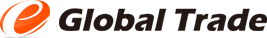
 English
English Español
Español Português
Português русский
русский français
français 日本語
日本語 Deutsch
Deutsch Tiếng Việt
Tiếng Việt Italiano
Italiano Nederlands
Nederlands ไทย
ไทย Polski
Polski 한국어
한국어 Svenska
Svenska magyar
magyar Malay
Malay বাংলা
বাংলা Dansk
Dansk Suomi
Suomi हिन्दी
हिन्दी Pilipino
Pilipino Türk
Türk Gaeilge
Gaeilge عربى
عربى Indonesia
Indonesia norsk
norsk اردو
اردو čeština
čeština Ελληνικά
Ελληνικά Українська
Українська Javanese
Javanese فارسی
فارسی தமிழ்
தமிழ் తెలుగు
తెలుగు नेपाली
नेपाली Burmese
Burmese български
български ລາວ
ລາວ Latine
Latine Қазақ
Қазақ Euskal
Euskal Azərbaycan
Azərbaycan slovenský
slovenský Македонски
Македонски Lietuvos
Lietuvos Eesti Keel
Eesti Keel Română
Română Slovenski
Slovenski मराठी
मराठी Српски
Српски 简体中文
简体中文 Esperanto
Esperanto Afrikaans
Afrikaans Català
Català עִברִית
עִברִית Cymraeg
Cymraeg Galego
Galego 繁体中文
繁体中文 Latvietis
Latvietis icelandic
icelandic יידיש
יידיש Беларус
Беларус Hrvatski
Hrvatski Kreyòl ayisyen
Kreyòl ayisyen Shqiptar
Shqiptar Malti
Malti lugha ya Kiswahili
lugha ya Kiswahili አማርኛ
አማርኛ Bosanski
Bosanski Frysk
Frysk ជនជាតិខ្មែរ
ជនជាតិខ្មែរ ქართული
ქართული ગુજરાતી
ગુજરાતી Hausa
Hausa Кыргыз тили
Кыргыз тили ಕನ್ನಡ
ಕನ್ನಡ Corsa
Corsa Kurdî
Kurdî മലയാളം
മലയാളം Maori
Maori Монгол хэл
Монгол хэл Hmong
Hmong IsiXhosa
IsiXhosa Zulu
Zulu Punjabi
Punjabi پښتو
پښتو Chichewa
Chichewa Samoa
Samoa Sesotho
Sesotho සිංහල
සිංහල Gàidhlig
Gàidhlig Cebuano
Cebuano Somali
Somali Точик
Точик O'zbek
O'zbek Hawaiian
Hawaiian سنڌي
سنڌي Shinra
Shinra հայերեն
հայերեն Igbo
Igbo Sundanese
Sundanese Lëtzebuergesch
Lëtzebuergesch Malagasy
Malagasy Yoruba
Yoruba